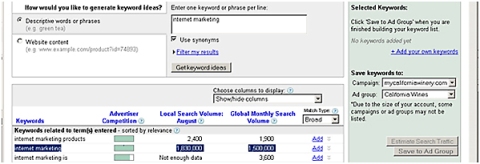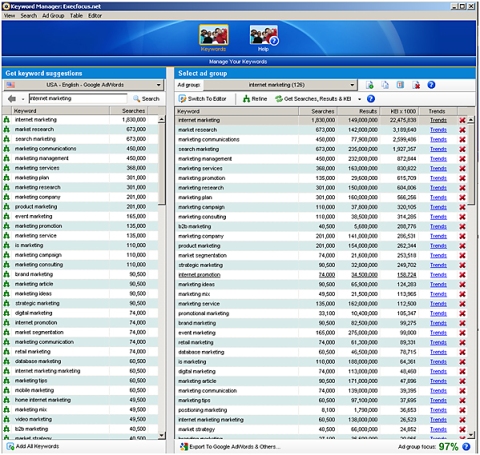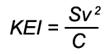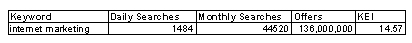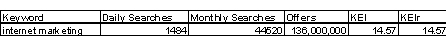Archive for the ‘CPC advertising’ Tag
Plan Your Internet Success – Complement to Part 14 – Manage your AdWords Account
Complement Information for AdWords
I realized after completing Volume 1 that my introduction to Google AdWords did not have enough depth. After all, since Volume 1 is designed to help you prepare your business, I did not intend for users to create and launch full blown campaigns on AdWords. However, talking to people who have reviewed Volume 1, I realized that I underestimated the tendency in all of us to want results as soon as possible. As a result, readers who tried this approach started expanding their budgets and running actual campaigns. As a result, I have received comments and questions on Google AdWords campaigns that beg for the following additions.
Keyword Search
How can you find out the top bid for any given keyword? Google provides advertisers with a great option to search for keywords, and, as explained above to see the number of competing sites and bidders. However the Google bar system does not indicate the top price for keywords. That being said, there are ways to find out how much your competitors are paying thanks to a small aberration in Google Keyword search interface.
Here how it works: go to the “keyword tool” and input one of your keywords. The keyword tool should return a number of rows listing at first the keyword that you selected, and then a column containing the “competition bar,” “local search volume,” “global search volume” and the “add” button. By simply highlighting and copying the line corresponding to this keyword you will be able to see the top bid for that keyword as shown below.
As shown in the example, simply highlight and copy the entire row that contains your keyword and paste on your “notepad” as shown below.
You will note that something new will appear following the keyword name. Typically, something like one and three, followed by a price such as $6.32, as shown in this example, and then followed by the number of searches, or the words “not enough data.”
What you are looking at is the top payout for the top position (one and three) on Google for that particular keyword. In this instance it is $6.32.
How can this help you? It will give you an idea right from the beginning of how much people are willing to pay for the keyword(s) in which you are interested.
Tip: Something that is important to realize with keywords is that while you may be using 500 keywords in your campaign, only a handful will get most of the traffic, since they are the ones that most people have the tendency to use when searching for your product or service.
After experimenting with keywords for a week or so, you should already have a good picture of which keywords are generating traffic and exposure to your ads and which are marginal. Needless to say, your focus should be on the top 20 or 30 keywords (or 100, if you are lucky to have that many generating significant traffic).
Keyword Options
Google AdWords, like many of the other search engines and ad networks, offers the option to target your keywords, according to search behavior.
Options that Google gives are as follows:
- Exact match (keyword is contained in brackets like this: [keyword])
- Phrase match (keyword is contained in quotes like this: “keyword”)
- Broad match (keyword is not contained in anything like this: keyword)
- Negative keyword (keyword is preceded by a minus sign like this: -keyword)
By now, you should know how Google defines these keywords, but if you don’t know look at this page:
http://adwords.google.com/support/bin/answer.py?hl=en&answer=6100
What does that do for you? It all depends on your service or product. For example, taking something like “coupons,” if you offer any and every coupon under the sun you may want to go broad. However, if you are offering “printable coupons,” you may want to limit the generic term “coupons” to an exact search.
On the other hand, does it matter if your ad is very specific? Or would it make sense to have a generic ad and have very specific keywords that are set as exact matches? Confused? No worries…
What all this means is that you have to experiment and set goals and see how your campaigns, ad groups and ads perform. This is not something that is done overnight, but if you give it time and if you are disciplined about it you will get better performance and, eventually, great results. And remember that what you learn on Google AdWords will be transferable (to a large extent) to Microsoft Bing, Yahoo!, MIVA, Admob, 7Search, etc. So, it is worth the time and effort.
Geographic Targeting
Targeting may or may not be a critical issue for you. For example, are you targeting the world or the U.S., or certain part of the country? As a matter of fact, are you targeting audiences in specific areas of the country such as part of New York or California, and so on. If this is the case, narrow your targeting as much as you can or create buckets based on your targeting as well.
Don’t be afraid to overdo it, since you will be able to go back and change the parameters of your targeting.
No matter what, make sure that you set this to match your business strategy and its limitations, if any,. Otherwise, you will be wasting valuable dollars on traffic and clicks that you cannot service.
Demographics Targeting
Google allows you to target specific languages. Take advantage of it if you are targeting specific geographical areas, such as the U.S. For example, if you are offering coupons from electronic retailers that are targeting Latin speakers, then you should certainly select “Spanish” as a language targeted.
You have an opportunity to show your ads to Spanish speakers searching Google. And since Google looks at the IP address of the user to define where this person is located, then ads for a Latin music store in L.A., for example, that target Spanish speakers will be shown when Google detects someone coming from Puerto Rico or has selected Spanish as its primary language.
Networks and Devices
AdWords gives its customers the ability to select how ads will be shown. Options include everything that is included in the Google arsenal and gives the opportunity to select where you want to show your ads.
You can select “Google Search” and if you select that option, then you opt for Google Search’s partners, such as DMOZ, and all search engines that use DMOZ for indexing Web sites. Google Search is the bread and butter of Google and as such is the most expensive way to display your ads. Based on my experience, selecting Search Partners does not really affect the overall result and this is something that I always select.
You can select content and within content, you have the option to select the entire content network that Google uses or you can handpick your own content network. The content network can produce huge amounts of impressions, but the number of click-though and conversion is not that great. I usually set my bid at about 50-65 percent lower than my search bid – For example, if I set my default bids for search at $0.50, I would set the default bid for content at $0.25-0.30, and sometimes lower.
Alternatively, if I opt for placements that I select myself, I often will set my bid higher than the search default. As an example if my search bid is for $0.50, I would set the bid for selected placements at $0.65-$0.75, and sometimes higher.
In this same area of AdWords, Google gives you the opportunity to select the type of devices where your ads will be delivered. The options are computers and/or iPhones.
Obviously, if you do not have a Web site or lead generation form that allows access via mobile devices, it is pointless to select that option.
Bidding and Budget
This is by far the most critical area for an advertiser, since it can be very tempting to set your budget too high or too low and spend too much too fast or not enough and be marginalized by the Google optimizer.
You also may be tempted to select the automated bid or, when you’ve been “live” for a while, switch to CPA (when it is offered as an option), thinking that you will get a better ROI and more safety on how you spend your money. (After all, CPA stands for cost per action.) Unfortunately, there are no easy solutions or any simple answers and CPA with Google AdWords does not mean this (If you want to run a CPA campaign, check out CJ or other CPA networks. These are much better options.)
My suggestion is to start with a low budget and lower-end bids. If you’ve done your homework and looked at the keyword tools and followed the instructions I gave you in the preceding section, you should have an idea of how much the top advertisers are paying for the top keywords.
Once you’ve done this, put your thinking cap on and decide how much you can afford to spend. Keep in mind that on a good day, as much as 10-20 percent of the clicks you pay for will not even see your page (this will be explored in Volume 2). Of the 80-90 percent remaining, only a fraction will convert into anything and you should be conservative and assume that if you are selling or offering something with a great price, supported by a seamless shopping cart and inexpensive and speedy delivery, you will be happy to convert a 5 percent to 15 percent of click through. In other words, for 100 clicks that you will pay Google for, you’ll average four to 12 conversions. Do the math and make sure that you know how much you can afford to pay in order to make a profit. On the other hand, if you look at it from the perspective of the cost for acquiring a customer, then you may want to look at the value of your customer over time and budget accordingly.
Also keep in mind that 60-80 percent of your keywords will be set at a relatively low bid amount, since they will only generate minimum traffic in your vertical and people will not bid high for those. As a result, set your default bid at the low end of your bidding price.
If in doubt, set the default to $0.35 for example. Once you have uploaded your keywords, AdWords will automatically show you which keywords bids are good and which ones are below what they call “below first page bid” and will even give you a price that you must pay to get on page one.
Once this is available, you will be able to adjust as needed. But please be very careful how much you bid and don’t make the mistake of believing that all your keywords should be on page one. Take the time to see how things develop with impressions before you adjust. Also know that the page one bid is an average and varies from hour to hour.
As far as budget, set a budget that is as low as you can get it based on keyword costs and see how things perform. You always will have the opportunity to go back and change your daily budget.
Ad Delivery Type
AdWords give you two settings that allow you to show ads in any position or to have them automatically managed for maximum exposure. I never liked the automated options on Google (or any other ad network for that matter – remember that they are created to make money for themselves, not you). As a result I always set this to “show ads in any position”
Another option in this area is delivery method that you can select as “evenly” or “as quickly as possible.” Frankly, you will have to experiment with this functionality to see which one performs best for you. I always leave this setting to “evenly” since I manage the time of delivery for my ads.
Time Delivery
This is what Google calls “advance settings,” as if the start and end date is an advance feature. Typically, you don’t have to worry about the end date since you can “pause” a campaign or an ad group at any time.
The next option that is available is to decide what day and time you want your ads to appear. I recommend that you set this to when you believe those people who are looking for what you have to offer are searching and, of course, based on your location (EST, CST, PST, GMT, etc). This takes some common sense and experimenting.
The final two settings are for ad rotation and capping, and I personally recommend having ads served evenly and not set a cap on impressions (at least when you launch a campaign).
Campaigns, Ad Groups
There are many ways to set campaigns, ad groups and ads and I recommend that you start with a simple plan, and when you have time to experiment to go to more complex settings. For example I’ve experimented with specialized ad groups and got some interesting results. I’ve created ad groups and ads using the exact same keywords and setting each group to use all the keywords with variation as far a keyword options (exact, phrase, broad).
For example, I had some successes with ad groups that specialized in the way keywords were handled (exact, phrase or broad).
Here’s how it worked: I created a first ad group that had keywords set to “exact.” I then created another ad group with the same keywords, but this time these keywords were set to “broad.” Finally, I created a third ad group with, once more, the same keywords. But this time, all keywords in this ad group were set to “phrase match.” Set your bids at different levels with the lowest for the “broad” and the highest for “exact.” Ads should be somewhat different, since it may be possible for two of your ads to be displayed on the same page, each being associated with one of these specialized ad groups.
Another approach that I’ve seen, and with which I experimented with some degree of success, especially when trying to control cost, is to set “search” campaigns” vs. “content campaigns”.
In this instance I would create the exact same campaign but one would be set for search exclusively and the other targeted at content sites on the Google network. For the “content campaign” I would create ad group corresponding to “buckets” of content theme following AdWords own themes as shown below.
This approach takes quite a bit of work, but once it is set, it runs by itself and I find the rewards to be quite good and worth the time.
Tip: Using the desktop “AdWords Editor” makes creating additional content campaigns quite easy for most anyone and this is something that is covered in more details and during “live” sessions in Volume 2/Workbook.
Tracking
Google provides advertisers with the possibility of tracking conversions on their sites and be able to not only see how many clicks and conversions occurred but, more importantly, to see how many landing page conversions turned into some kind of action on a second, third page or fourth page all the way to the “thank you” page.
Analytics as basic as what Google offers are indispensible tools for an advertiser, and you must integrate it into all your pages and campaigns. The task of creating and copying the code onto pages of Web sites may be daunting to some, but this is an absolute must and something that is easy to do. However, for those of you who are afraid of touching your page’s code, we will cover this in live sessions in Volume 2. Regardless, there is also no need to be intimidated by this task, since including this code is a matter of copy and paste and Google instructions are simple and to the point.
Tracking is now available on pretty much all ad networks and they will allow you to evaluate your success or lack of it. As a result, no matter which network you use, utilize the available tracking code.
To better track some of my campaigns, I also create different landing pages, something that allows me to track specific ads or campaigns with more precision and better evaluate networks. These pages are identical (unless there are reasons to change the look and feel – targeted at men vs. women for example) and are only differentiated by their name. For example:
http:///www.mysite.com/google_Campaign1.htm (target men for example)
http:///www.mysite.com/google_Campaign2.htm (target women)
http:///www.mysite.com/yahoo.htm (dedicated to leads generated by Yahoo network)
http:///www.mysite.com/msn.htm (dedicated to leads generated by MSN network)
A/B Testing and Ads
A/B testing is by far the best way to improve the performance of your ads and of your overall campaign. This is an exercise that should never stop since things are never static on the Net and adjustments are constantly needed to adapt to new trends or changes.
A/B testing is, for all intent and purposes, the ability to pin two ads against each other and, by a process of elimination, come up with the best one (or group of ads).
What kind of ads should you run? Google, like most anyone else, gives you the opportunity to create text ads, banner ads, offer coupons options, etc. The answer is simple: try them all. However, critical to your success is the cleverness of your ads and copy. You must either have the time and talent to write some solid ads and create appealing banners or you must find someone who do that. When I say find someone, I do not mean outsource to the cheapest banner designer that you can find. Rather, I mean find someone with whom you can work and who understands what you are shooting for and who can deliver solid and witty copy. In the same manner, find someone else who can create original creatives that take full advantage of the copy.
Finally, don’t assume anything when you create an ad. Research your audience by going to social networks and see what people are talking about and how they talk to each other. If this is your audience, you want to make sure that you speak their language and talk about something they care about.
Final Observations
Google is not in the business of delivering a service to please you or me, but rather to please its CFO, CEO, president, chairman, and, ultimately, its investors and stock holders. In short, Google is not here to help you make money, but to make the most money at your expense and at the expense of the other advertisers using the network.
As a result, no matter what you do to outsmart your competitors, Google will outsmart you and everyone else who is advertising on its platform since this is GOOGLE’s platform.
In short, no matter how smart you think you are, Google, and the other ad networks where you are thinking of advertising will outsmart you. They are in charge and you are playing by their rules and on their own turf. People are not using AdWords because this is the best way to expose products or services. People choose Google AdWords because of necessity.
This is something that you have to recognize going into this game and the sooner you understand the dynamic the better.
The complete manuscript of Plan your Internet Success is available at www.jtouboul.com
 Leave a comment
Leave a comment